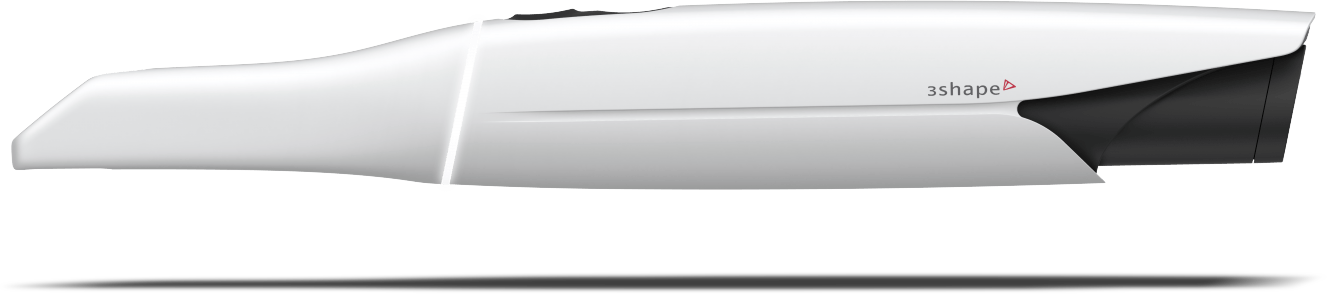SprintRay Onboarding
Welcome to the wide world of SprintRay digital workflowsWith SprintRay in your office, you can do more. But getting started can seem intimidating, so we’ve gathered all the resources you need for your first twenty-five prints.
Start Here
Sign up for SprintRay Cloud
Use SprintRay Cloud to order designs, manage files, and send print jobs to your 3D printer. It’s free to sign up and runs on your web browser - no install required.
Sign Up
Congratulations!
Welcome to SprintRay
Welcome to SprintRay
Amir Mansouri, SprintRay Co-founder and CEO, welcomes you to the SprintRay family! We’re so excited you’re here. Follow along with our onboarding series to learn how to achieve
Introduction to Cloud Software
SprintRay Cloud
SprintRay Cloud is your gateway to setting up print jobs, ordering patient treatment designs, and tracking your progress. Start here to learn the basics.
First Time Setup
Activate Your Printer
Connecting your printer to SprintRay Cloud is easy and ensures you can send, track, and monitor print jobs remotely. In this video, we’ll show you how to activate your printer and connect it to SprintRay.
How to Prepare a Print Job
RayWare Cloud
Preparing a print job is easy with RayWare Cloud. Select your indication type, resin, and printer, then Autopilot Mode will handle the orientation, supports, and layout. In this video, we’ll show you how to do it.
Ready. Set. Go!
First Print
The SprintRay ecosystem makes 3D printing easy! In this video, we’ll review all the critical parts of your 3D printer, explain what they’re used for, and then show you how to start a print job.
Easy Appliance Design
Cloud Design
Submit scans, order treatments, and receive designs for 3D printing, all within one centralized hub. With Cloud Design, you can order treatments ready for delivery as quickly as just a few minutes with AI. Learn how it works here.
Pro S Tips and Tricks
Printer Maintenance
Keeping your printer clean and ready for use helps extend its useful life and ensures accurate, repeatable results for years to come. In this video, we’ll show you a few simple procedures for keeping your workflow on track.
ProWash Tips and Tricks
Wash Maintenance
Your wash device simplifies the printing workflow by automating the two-stage wash and drying cycle. In this video, we’ll show you how to drain, clean, and refill your device.
NanoCure Tips and Tricks
Cure Maintenance
SprintRay curing devices are workhorse machines requiring only minimal maintenance. In this video, we’ll cover a few procedures for keeping things running smoothly.
Get Help
We’re here for you!
We’re here for you! When you get stuck and need a hand, visit our support site to get help. If you can’t find a quick resolution to your issue, our live agents are on standby for live chats and callbacks.
Visit Customer Support
Get Training
Personalized In-Office Training
One of our technology training advisors will visit your team and guide you through your ecosystem’s proper use and maintenance in this concise, hands-on training option.
Register Now
Extended Warranty
Protect Your Investment
Maximize uptime and gain peace of mind with the Protection Plan. It's the ultimate peace of mind, from discounted repairs to printer hot swaps and priority service.
Buy Protection Plan
Learn New Workflows
Maximize Your ROI
SprintRay printers are versatile workhorses with validated workflows across more than 15 indication types. Explore a new workflow to take full advantage of 3D printing in your office.
Contact Account Manager