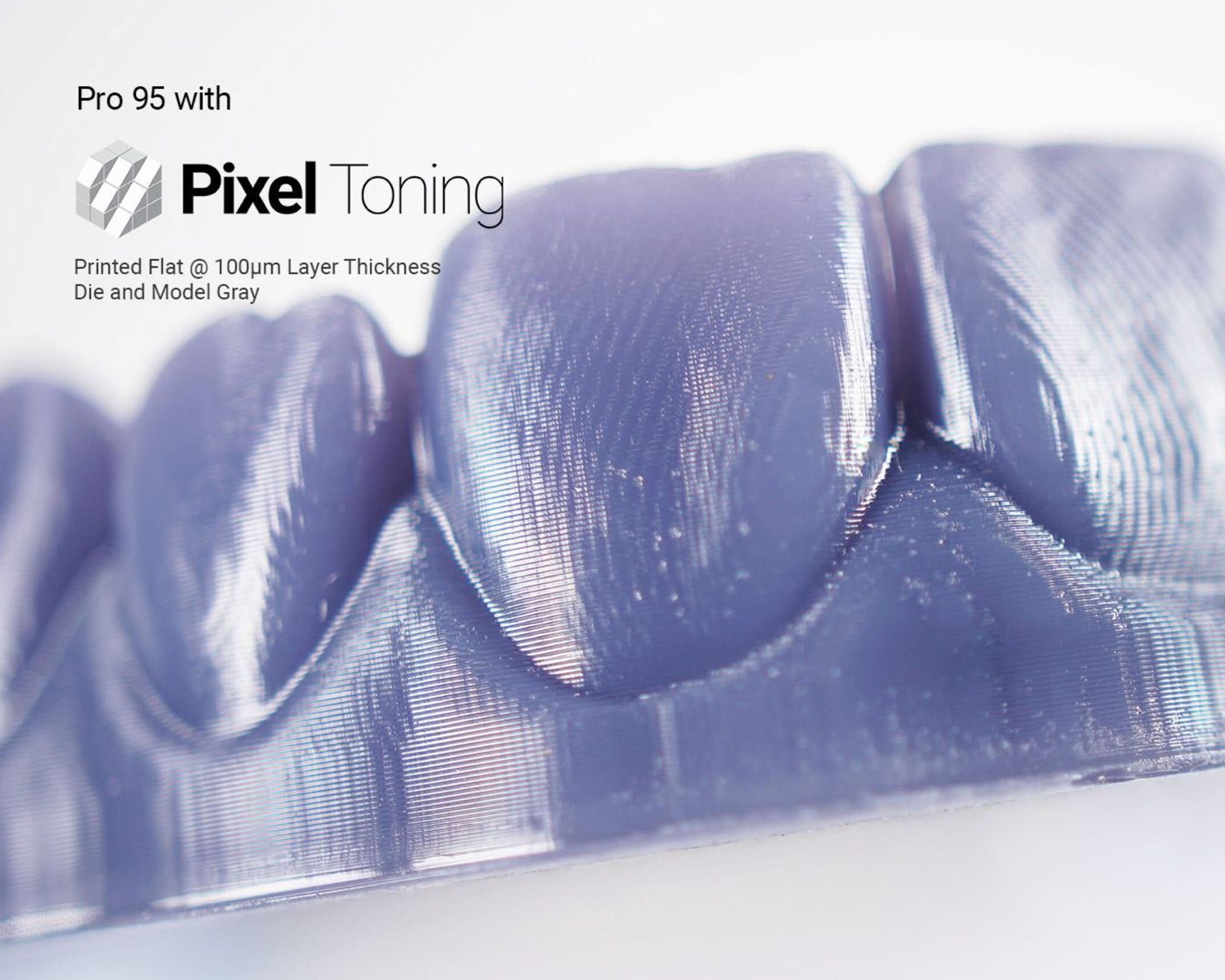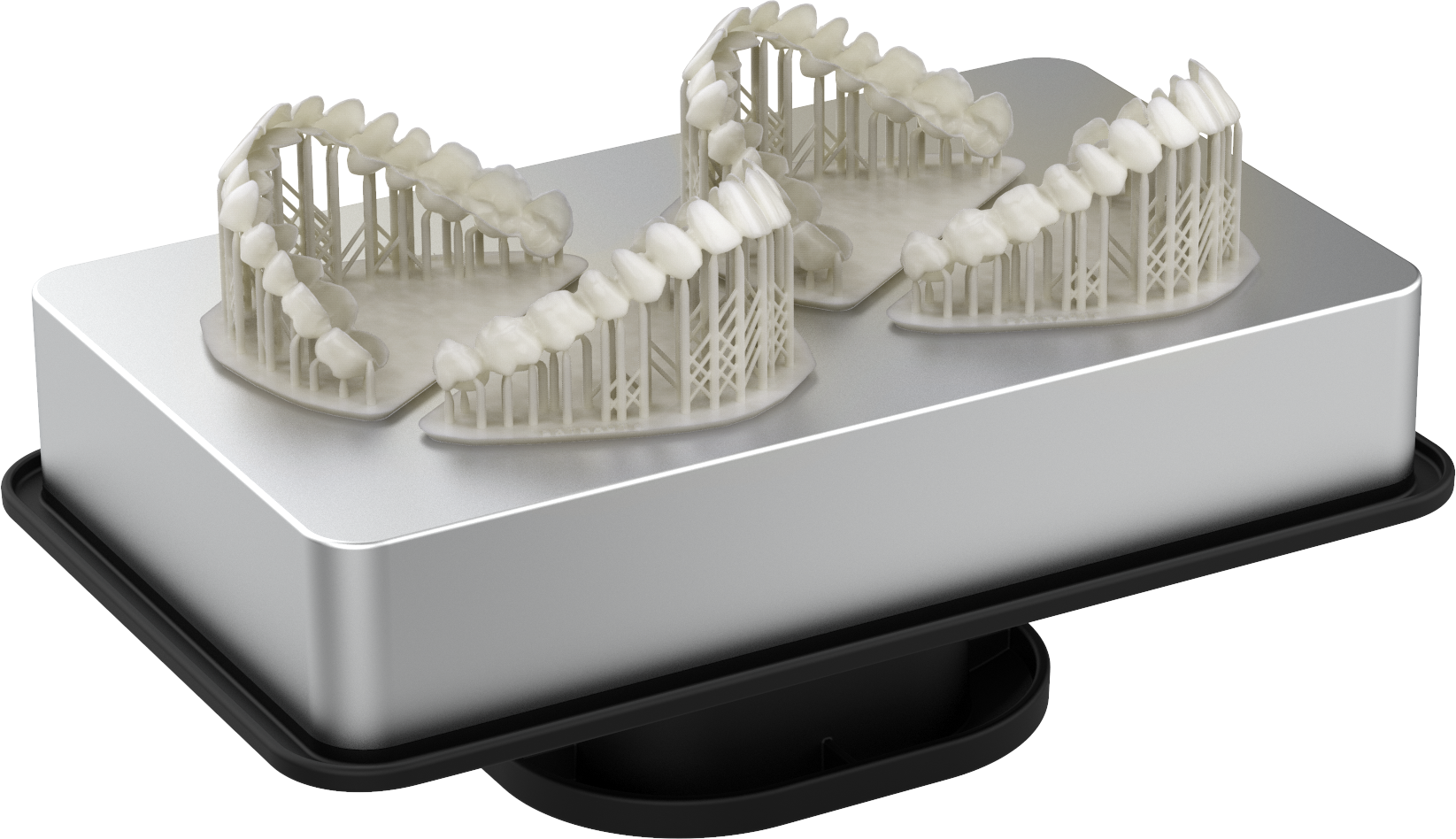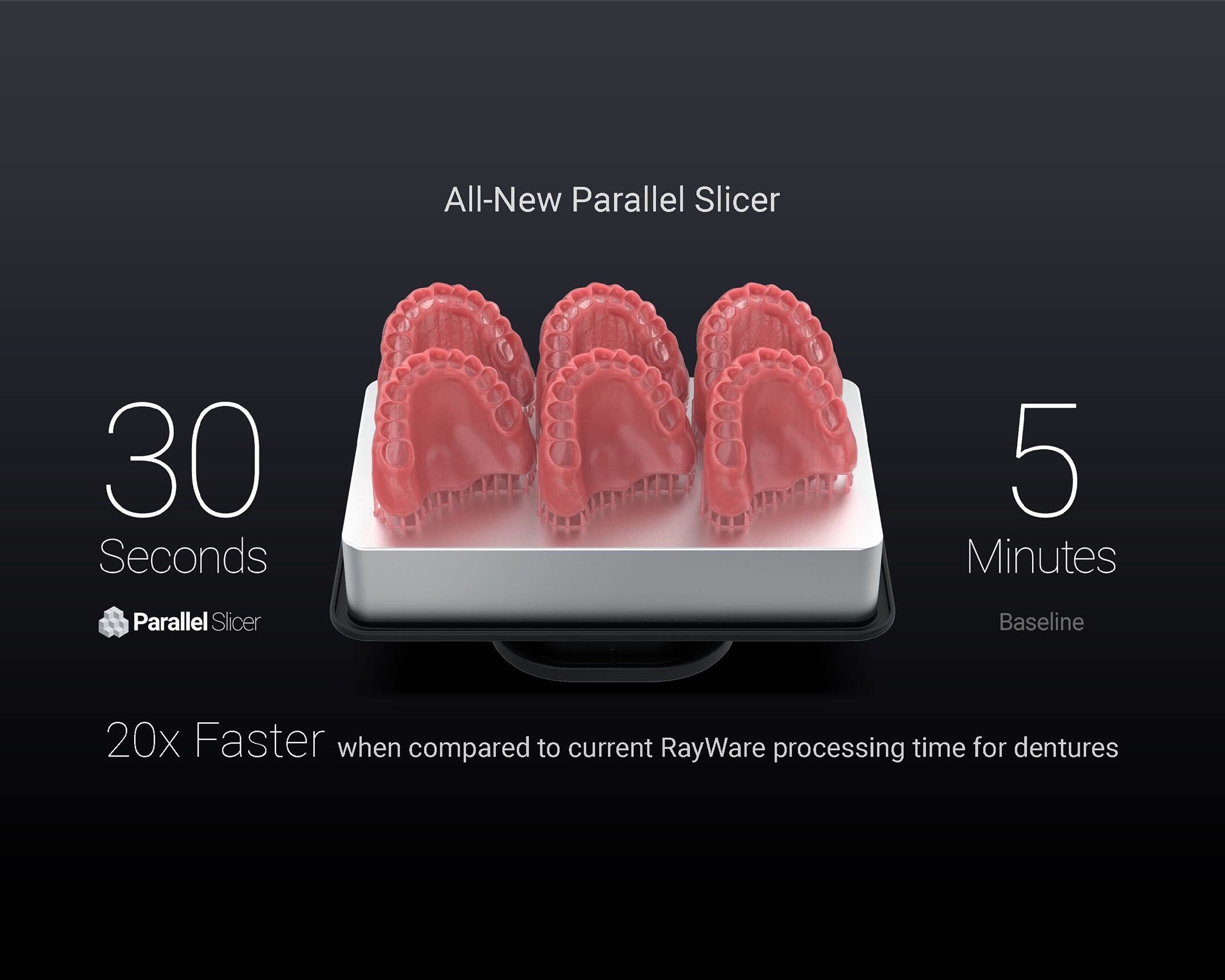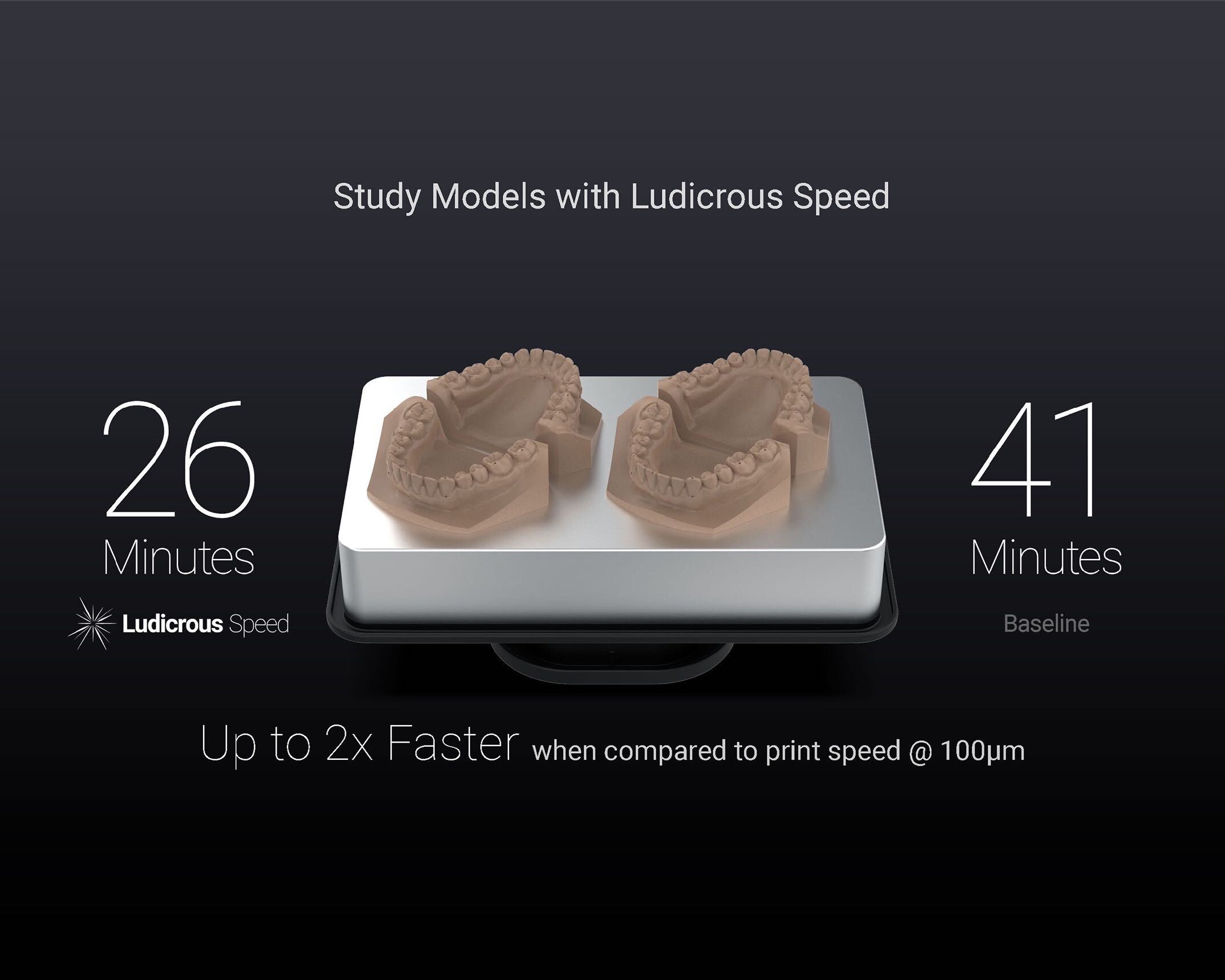This winter, we made huge strides with SprintRay Pro. We enabled the tank heater and introduced Road Supports, offering improved print performance and better platform adhesion. We tested and validated several resins from KeyStone, including KeySplint Soft. In the one year since Pro was first shipped, we’ve worked hard to improve the whole ecosystem to give our community the best possible 3D printing experience.
But the SprintRay ecosystem is far from finished. This summer, in what we’re dubbing ‘The Summer of RayWare,’ we’re pushing the boundaries of what’s possible with 3D printing. Today, we’re so proud to deliver RayWare 2.5, which includes Pixel Toning for improved smoothness, a whole host of new resin profiles, and drastically-improved slicing performance across many different types of machines.
Pixel Toning
A triumph of synergy between software and hardware, Pixel Toning uses an advanced machine-learning algorithm to supersample model surface details in order to provide final printed parts whose surface textures more closely resemble their STL blueprints. The high-tech projector in SprintRay Pro allows for the light intensity to be adjusted on a pixel-by-pixel basis for each sliced layer, scaling down the light power where a sharp projection would otherwise cause high levels of voxelization. Pixel Toning works continuously through the XY- and Z-axis, creating unparalleled overall surface quality.
Pixel Toning works by taking into account the surrounding surface area of a model when considering each individual pixel.
Unlike the grayscaling features found on many 3D printers, Pixel Toning uses supersampling to more accurately represent details that might otherwise be constrained by resolution. This means that your parts are both smoother and more accurate, and the difference is quite stunning to see. Pixel Toning is a free feature for all SprintRay users on both MoonRay and Pro. It is enabled by default when you update to the latest version of RayWare and PrintOS. Pixel Toning is available for both MoonRay S/D and Pro 95.
New Resin Profiles
SprintRay’s Open Certified Resin system is designed to open up new opportunities for dental 3D printing. This system, unique within this realm of, ensures that our users always have access to the latest and greatest materials without all the fussing and complex calibration associated with fully-open systems. We’re proud to announce that we’re doubling the number of supported 3rd party resin brands with SprintRay 3D printers.
Beginning today, RayWare Pro users will have access to the following new resins on both SprintRay Pro and MoonRay S/D:
Dreve IBT and Surgical Guide
Dreve is a German manufacturer of top-quality materials for over a hundred years. Their 3D printing resins for surgical guides and indirect bonding tray are held in particularly high esteem. To ensure that our customers have access to these premium materials, we’ve fully validated them for SprintRay Pro.
DENTCA Provisional Materials
In the rapidly-growing segment of using 3D printers to help improve restorative care, DENTCA has introduced their own provisionals materials. Riding on the great success of their denture base and teeth resins, these new introductions should help give clinicians even more control to deliver an outstanding patient experience.
Bego Crown Materials
Bego is a premium manufacturer of materials for medical, dental, and audiology. Their most recent breakthrough introduction is Varseo Smile Crown Plus, a material approved for final restorations. This resin joins Bego’s Verseo Smile Temp in the SprintRay 3rd party materials library, available now for RayWare Pro users on SprintRay Pro.
KeyStone Materials for MoonRay
Rejoice, MoonRay users! KeyStone resin profiles are now available for RayWare Pro users. Fabricate durable but flexible nightguards, outstanding surgical guides, and more with KeyStone’s industry-leading dental 3D printing materials.
Parallel Slicer
The process of taking your 3D model and slicing it into hundreds or thousands of individual printed layers can be quite resource intensive. Each 50- or 100-micron slice must be created in order for your printer to properly execute a print job. Thankfully, our software engineers have discovered a new way to slice models that drastically improves performance, especially for tall models and on older computing hardware.
The Parallel Slicer uses the resources of your computer much more efficiently than a traditional slicer. Rather than slicing each layer in a linear fashion, the Parallel Slicer divides your slices up into portions that are then distributed across your computer’s available hardware. This results in extremely rapid slicing times compared to a traditional slicer.
Ludicrous Speed
Sometimes, you need a model very quickly. We’ve heard your requests for an even faster printing mode, so we’re introducing Ludicrous Speed, which will allow for print speeds up to 2X faster. By printing at 175-micron layer height, you can reach your rapid production goals.*
*Ludicrous Speed is not recommended for the creation of appliances that have tight fit tolerances. Ludicrous Speed is an experimental mode, and we do not recommend it for clinical use outside of printing aesthetic models.
Great treatment presentation helps drive case acceptance – need a 3D diagnostic model for patient discussion? You can have it printed, washed, and cured in 30 minutes. With Ludicrous Speed, we’ve opened-up new opportunities to help doctors delight their patients. Due to the constraints of older projector and tank hardware on MoonRay, this feature is currently available only on SprintRay Pro.
Always Committed to our Community
When we launched SprintRay Pro over a year ago, we promised that it would be future-proof. At the time, this sounded like a nice slogan, but we knew that we’d have to prove that we could really deliver products that got better over time. Today, we’re so proud to say that we’ve taken huge steps toward this goal. But we’re far from done. In our continued commitment to serving the dental community, we’re just getting started.
We are continuously humbled, impressed, and surprised by the support and feedback we get from our community. We thank you. Keep it coming.