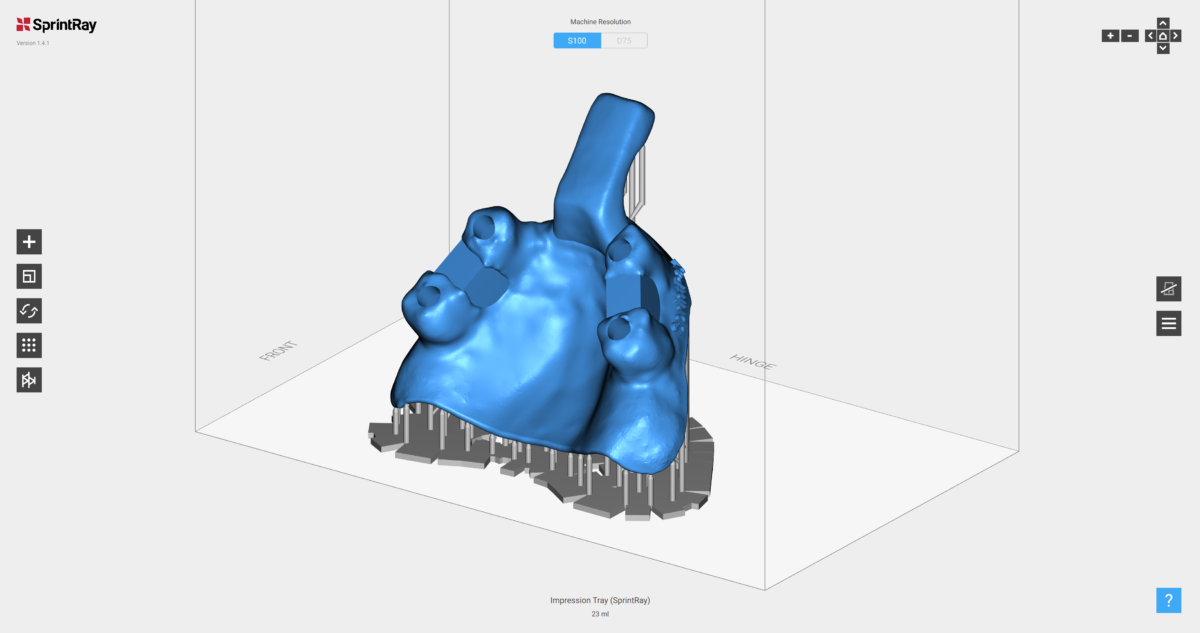This newly released SprintRay Software update fixes a handful of small issues and updates the look and feel of our software. Here are the major changes:
- User interface updates! We’ve changed the shape of the buttons from round to square. We feel that this is a better expression of who we are. We’ve also changed the text color in certain areas, as well as the grouping of certain buttons to make everything more user-friendly.
- New resin compatibility! NextDent Model, NextDent MFH BL, NextDent MFH N2, and NextDent Castable have all been added to the software. Print away.
- STL and OBJ files are now associated with SprintRay Software! This means that you can simply double-click on a 3D model file to launch our Software and automatically import the model. It’s all about the details.
- SSJ files are also associated with our software! You can launch the slice viewer simply by double-clicking on them. Check your prints for bad layers with ease. Plus, print right from the SSJ viewer!
- We fixed an issue where models sometimes disappeared from the build platform while being dragged.
- Various other bug fixes and small upgrades to keep SprintRay Software running smooth.
As always, if you have any issues with our software or your printer, please contact customer support!